How to Make a Low Poly AK-47 (Part 1)
August 23, 2019
Making a low poly gun in Blender is surprisingly easy. This beginner tutorial will show you how to make a low poly AK-47 model in Blender, taking you through the workflow and process of modelling, shading and lighting, in about 40 minutes. My voice commentary is limited to important thoughts on the workflow and some ideas I think are important.
{{< youtube "htZXK5GoItI">}}
If you follow this tutorial, and maybe even try applying it to different objects, you'll eventually understand the idea of "Tracing" in 3D, which is pretty much what I'm doing. The essential tools are as follows:
Workflow Tips
- Block out your model with basic shapes - follow the reference to separate the object into various parts. For example, I separate the gun body, the stock, barrel, and magazine and model them as separate objects.
- Mirror the object by cutting it with CTRL-R and LMB, then applying a mirror modifier for symmetrical objects
- Loop cut with CTRL-R, and line up the edges. Make sure to scale carefully on one axis (Do not scale anything on the axis orthogonal to the mirroring plane)
- Build surface details by loop cutting, then insetting (CTRL-I) or extruding (CTRL-E)
- To make the stylized look shown here, the lighting is very important, and controls the look of your final model.
- Use the EEVEE render engine and the Shader To RGB node with a constant interpolation color ramp to control the shading colors of the material
- Apply a Freestyle layer to your final render to give it a crisp outline
- Depth of Field, Blur and Screen Space Reflections (SSR) can be useful effects to apply, but overdoing them will look bad
Node Setups

The Wood Shader
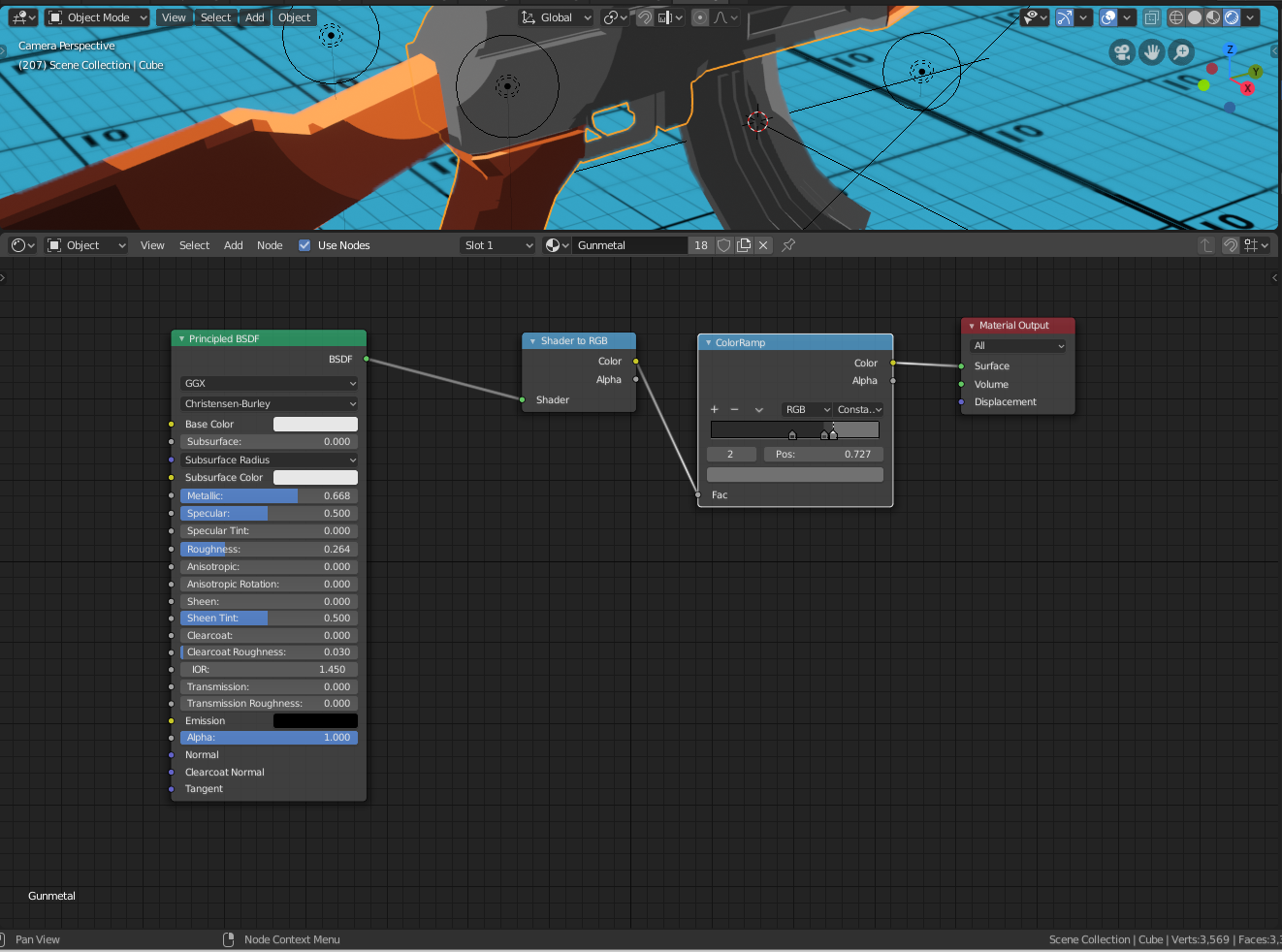
The Gunmetal Shader
Next Time...
I'm going to release a tutorial on animating this model sometime soon, so stay tuned for future updates! Subscribe to my blog in the sidebar to receive an email when I post a new tutorial.